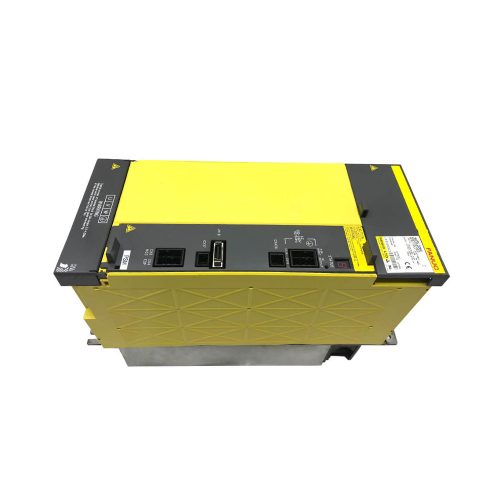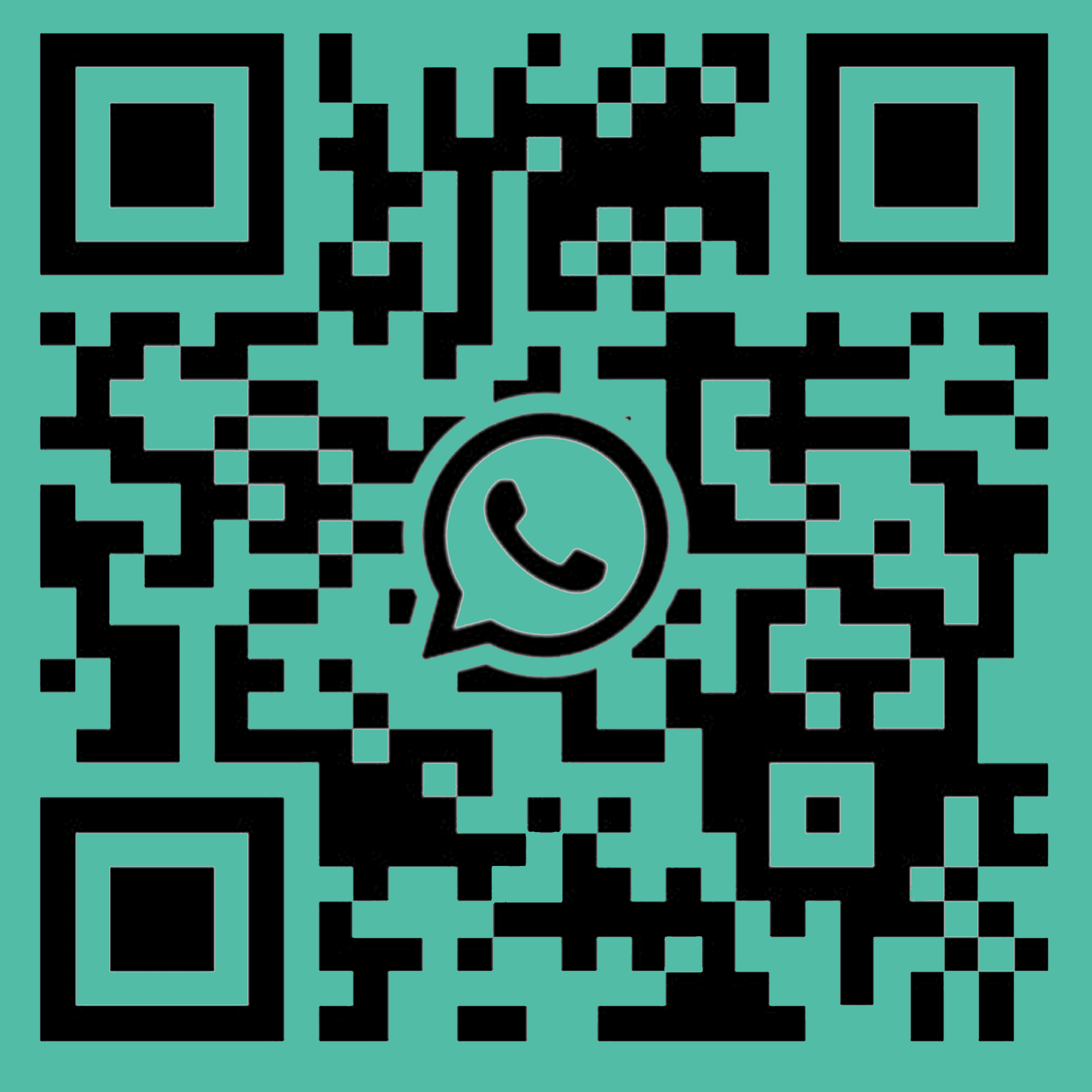describe
- Official Documentation:
- Refer to the FANUC Parameter Manual for your specific model
- Example manual titles: “PowerMate i Series Parameter Manual” or “A06B Series CNC Unit Parameters”.
- Use PANATERM Software:
- FANUC’s PANATERM software allows you to view/export parameters directly from the control unit.
- Connect to the CNC via RS-232/USB/Ethernet and extract parameters safely.
- Machine-Specific Parameters:
- Parameters depend on:
- Axis configuration (e.g., number of axes, limits, feedback)
- Servo drives (e.g., αi/βi series)
- Spindle control (if applicable)
- Safety functions (e.g., Safe Limited Speed)
- Parameters depend on:
- Backup First:
- Always back up existing parameters before modifying them.